Esxi – NFS Tuning
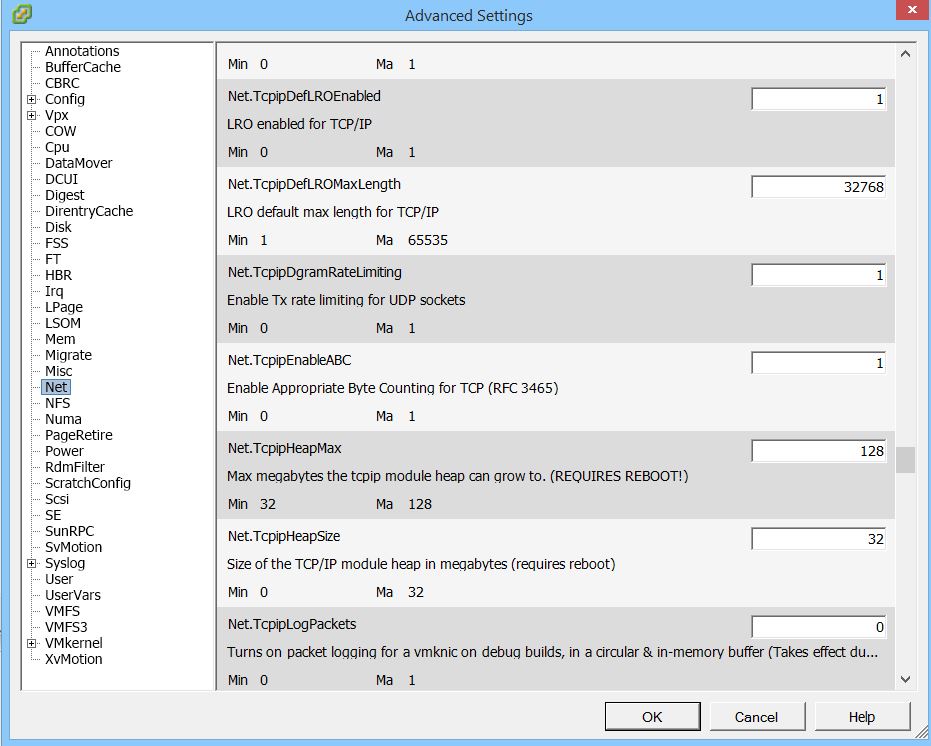
Set these values:
- Under NFS, Select NFS.MaxVolumes:
- ESXi 5.0/5.1/5.5: Set NFS.MaxVolumes to 256
- Under Net, Select Net.TcpipHeapSize: The amount of heap memory, measured in megabytes, which is allocated for managing VMkernel TCP/IP network connectivity. When increasing the number of NFS datastores, increase the default amount of heap memory as well:
- ESXi 5.0/5.1/5.5: Set Net.TcpipHeapSize to 32
- Under Net, Select Net.TcpipHeapMax: The maximum amount of heap memory, measured in megabytes, which can be allocated for managing VMkernel TCP/IP network connectivity. When increasing the number of NFS datastores, increase the maximum amount of heap memory as well, up to the maximum specific to the version of ESXi/ESX host:
- ESXi 5.0/5.1: Set Net.TcpipHeapMax to 128
- ESXi 5.5: Set Net.TcpipHeapMax to 512
« Installing VMware Tools (Previous News)
(Next News) Automatic Virtual Machine Activation »
Related News
VMware Esxi firewall commands
Although this option allows you to put rules relatively easy, many times this rules areRead More
Checking vSphere Flash Read Cache
Sometimes we need to check that everything is working fine with SSD. In order toRead More

